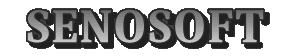Compatible with P3dO 2.2 and above
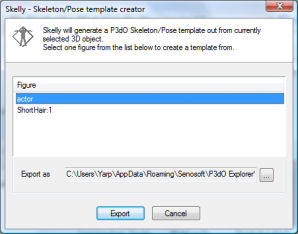
Overview
Skelly is a P3dO plugin.Skelly will generate a P3dO skeleton/Pose template from currently selected character.
A Pose template file contain a Skeleton. That Skeleton will be used for file formats who contain Pose information but don't have skeletons (like Poser Poses).
Usage
Here are step by step instructions on how to generate a Skeleton template and how to use it
in P3dO:
- P3dO Select a Character or Scene in P3dO's preview Window (let's call it a Scene)
The Scene must have hierachical information. - Skelly once the character loaded, open Skelly: Files | Export to Skeleton Pose template menu.
- Skelly Skelly will show a list of figures belonging to the Scene, select the one you want a template for.
- Skelly the full path name for the template appears in the Export as field.
You may change the template name, but not the location. - Skelly click Export. Your template is ready to use.
- P3dO show the Repository (View menu, Other panels).
- P3dO click Repository drop down and select Poses Templates.
- P3dO the selected template is P3dO's current default. Double-click a template to set as default
- P3dO navigate to a Pose folder and click on various Poses. They all use default template skeleton.
- If you are interested in severall figures in one scene you must call Skelly for each of one and give a separate template name for each of it.
- Pose templates have the CR2 extension although they are not valid CR2s. On the contrary a CR2 may be copied to the Poses templates folder and thus become a P3dO Pose template. It is not recommended to do so because CR2s stripped by Skelly will load in a flash while Poser CR2s will require more time.