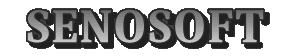Compatible with P3dO 2.2 and above
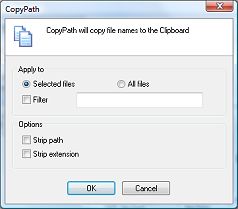
Overview
CopyPath is a P3dO plugin.CopyPath will copy the P3dO's thumbnails file names to the Clipboard.
Features
The CopyPath plugin entry appears in P3dO Explorer's Tools menu.
By clicking on "Copy Location" (Tools menu) the above dialog box is showing with
the following options:
 Selected files | All files
Select the files you want to be copied to the Clipboard.
Selected files | All files
Select the files you want to be copied to the Clipboard.
 Filter
A user defined filter to apply the clipboard copy to a limited number of matching files.
Filter
A user defined filter to apply the clipboard copy to a limited number of matching files.
Any file whose name match the entered text will be processed. Filter can also be a Regular Expression
pattern (Read more about Regular Expressions in P3dO's help file "Tips and Tricks" section).
 Strip Path
Remove the path portion of a fully qualified path and file.
Strip Path
Remove the path portion of a fully qualified path and file.
 Strip Extension
Remove the extension from file name.
Strip Extension
Remove the extension from file name.
(pro) Features
By clicking "Copy Scene Location" (Information Tree/Scene Manager menu) the current 3D scene content is copied to the Clipboard.
The same dialog as described above is showing with the same options.